Fitbit versa 2 has only one single button with touchscreen support. However, the single button is only used as a back button or a shortcut button you cannot use this button to power off the Versa 2. To power off Versa 2, you need 2 go through the settings app, scroll down to about, and tap on it to shutdown.
How to Turn Off Fitbit Versa 2
- Scroll to the settings app and tap on it.
- Then scroll down to about, tap on it.
- Next, scroll down till you see shutdown, tap on it and the Versa 2 with vibrate asking you if you want to shut down or not choose to shut down and the device will shutdown.
That’s it, you have shutdown the Versa 2. To power it back on, single press the left button once and the device will power back on.
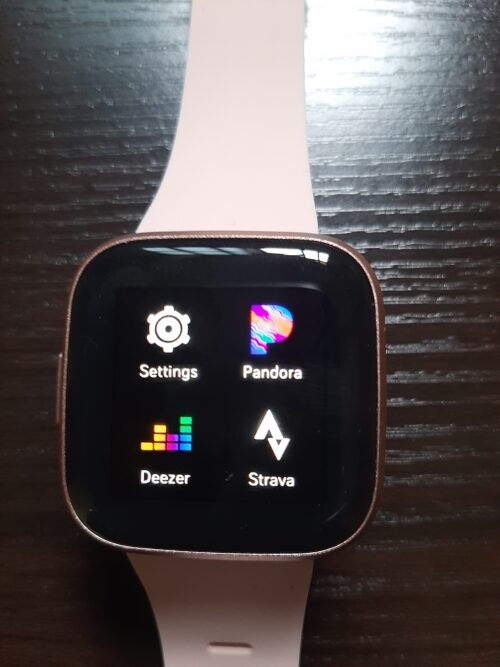


Hi! I’m Jude, the chief editor at Smartwatchseries.com
I’m a graduate of biochemistry, a 3D artist and a passionate fitness enthusiast. On here, I and other smartwatch fans work hard to help you find the right smartwatch for you with our guides, reviews, and comparisons.
Our aim is to become better at providing useful content, please let us know via the contact us form if there is any way we can improve.
