Beyond the outstanding design and many health tracking features, another major highlight of the Mi Band 7 is its very colorful 1.62 inches AMOLED display. The watch face is customizable and you have the option to choose from a handful of watch faces on the Mi Fitness app. I have picked my 10 best watch faces for the Mi Band 7, and I think you will like them. These watch faces will also work on the Mi Band 7 Pro.
10 Best Watch Faces for Mi Band 7
- Fantasy tree rings
- Cattle watch face
- Metalgear
- The Little Tiger
- Time Flies
- Night Glow
- Mechanical
- MotionData
- Time to Tear
- Senjo Hirono

Fantasy tree rings
In my opinion, the best watch face for Mi Band 7 is Fantasy tree rings. This is a very simple watch face with almost no complications. If you looking for a stat-packed watch face, then continue reading for more watch faces.
The Fantasy tree rings only shows the time, date, and battery level. It has a customizable background. You have the option to choose between three background styles. You will find the Fantasy tree rings watch face in the Editor’s Pick category of the Mi fitness app.

The Cattle watch face is one of the best watch faces for the Mi Band 7. It’s an animated cow-themed watch face with a very neat yet detailed interface that showcases all the necessary details. The complications include the date, time, battery level, and calories burnt. This watch face can be found in the stylish category of the Mi Fitness app.

Next on this list is Metalgear. It’s a fantastically crafted watch face with a dark background. It shows all the vital details like the date, time, battery level, steps and heart rate. This watch face can be downloaded from the mechanical watch face category in the Mi Fitness app.

If you are looking for a watch face rich in complications, you will find the The Little Tiger watch face very interesting. It has a red-themed background with a cat embedded in the background. This watch face showcases the date, time, battery level, your heart rate and steps. It can be downloaded from the Animal category of the Mi Fitness app.
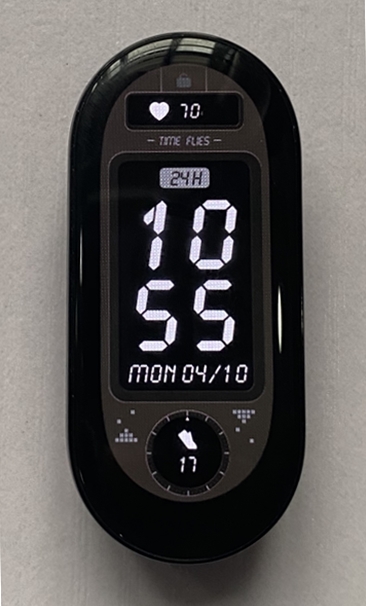
Located in the Digits category is the Time Flies watch face. This is a very simply geeky-looking watch face with gray/black background. It shows the heart rate, steps, time, battery level and date.
The eye-catching Night Glow is one of the best watch faces for Mi Band 7. This fluorescent-green-themed watch face is loaded with all the vital complications. By default, it shows your PAI, heart rate, steps and calories. It also shows the date, time and battery level.

Moreover, the steps and heart rate complications can be customized. Just press and hold on to the homescreen, then tap on the settings icon at the bottom to customize the watch face. Tap on the steps or heart rate to choose a different complication. Once you done, press and hold the screen to save your settings. This watch face can be found in the Utility category.

If you prefer the analog format, then you will love the Mechanical watch face. It has a black background and shows steps, battery level and heart rate. This watch face is also located in the Utility category.

Also in the Utility category is the MotionData watch face which is another eye-catching watch face. It’s a sporty-looking watch face with loads of complications that showcases your metrics at a glance. It shows your calories, PAI, distance covered, number of exercise sessions and steps. It also shows the date, time and battery level.

The finely crafted Time to Tear is one of the best watch faces for the Mi Band 7. This watch face can be downloaded from the Utility category. It shows the date, time and battery life. It also shows calories burnt, steps, PAI and your heart rate.

Last but the least is Senjo Hirono, its one of best watch faces for the Mi Band 7 and Band 7 Pro. This watch face has few complications but is very beautiful. Its nature-themed background is so adorable. It shows your heart rate alongside the date and time. This watch face can be downloaded from the Stylish category.
How to Download Additional Watch Faces to Mi Band 7
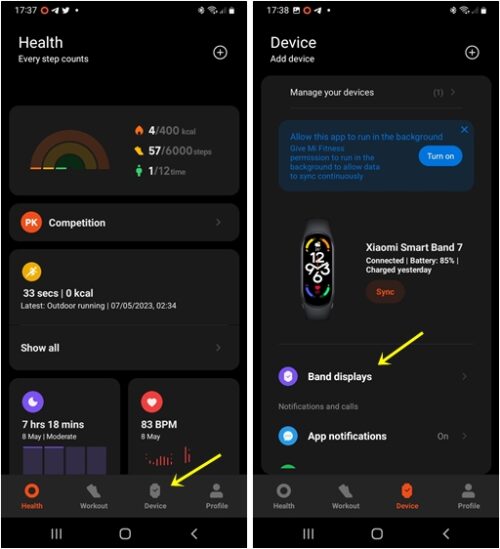
The Mi Band 7 comes with preloaded watch faces and you have the option to add more watch faces. To download additional watch faces, open the Mi Fitness app, tap on devices at the bottom of the screen, then tap on Band displays.

The Band display section contains two sections; local and online. The Local section shows watch faces presently installed on the Band while the Online section contains all available watch faces on the store.
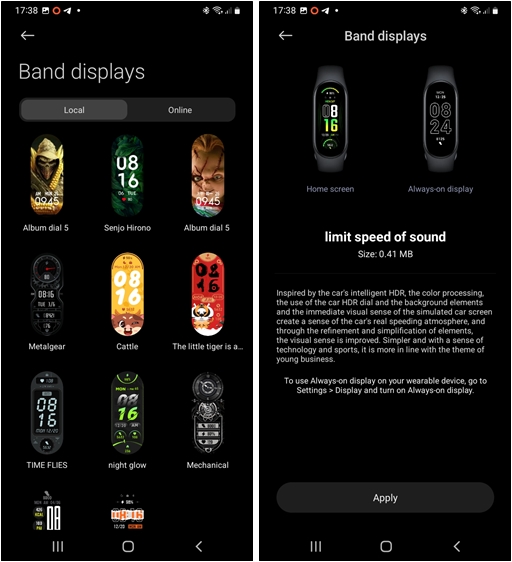
Tap on online, select a category and select the watch face you wish to download. Tap on Apply and the watch face will be downloaded to the Mi Band 7.
How to Create Custom Watch Faces For Mi Band 7
You also have the option to create and download custom watch faces to the Mi Band 7 or Mi Band 7 Pro.
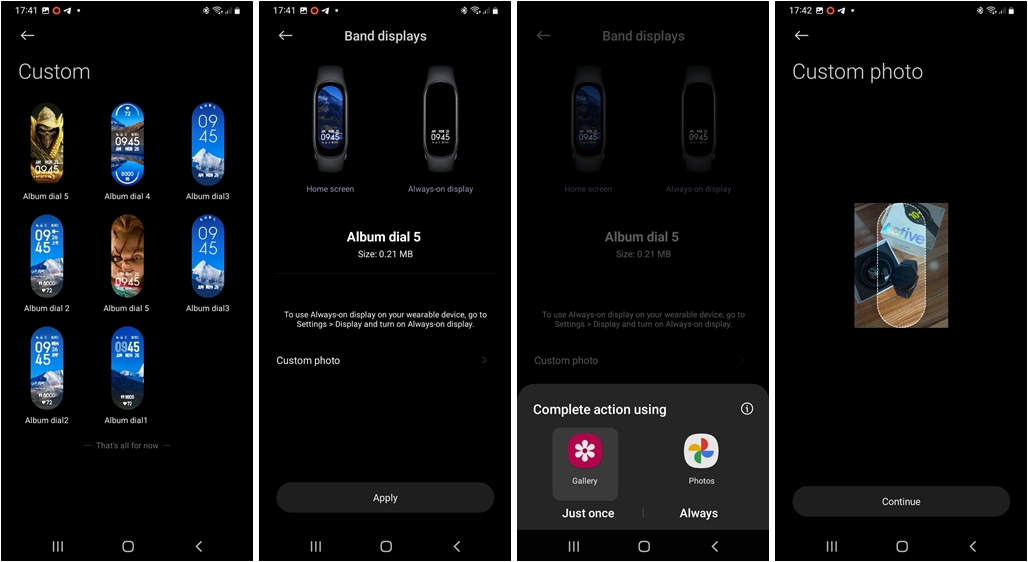
To create a custom watch face, from the Online tab, select the Custom category. You have 8 templates to choose from. Simply select any template of your choice, tap on custom photo and select a photo from your phone gallery. Drag to align the photo, then tap on continue. Now you can tap on Apply to make the custom watch face your Mi Band 7 watch face.
The custom watch face option will allow you to create a watch face using any photo of your choice. It could be a photo of your dog or other sweet memories.
How to Change Mi Band 7 Watch Face
Changing the watch face on the Mi Band 7 or Band 7 Pro is perhaps one of the easiest things to do. To change a watch face, simply press and hold on to the homescreen, this will highlight the current watch face, and swipe up or down to scroll through the list of available watch faces. Tap on any of the watch faces to make it your watch face.

Hi! I’m Jude, the chief editor at Smartwatchseries.com
I’m a graduate of biochemistry, a 3D artist and a passionate fitness enthusiast. On here, I and other smartwatch fans work hard to help you find the right smartwatch for you with our guides, reviews, and comparisons.
Our aim is to become better at providing useful content, please let us know via the contact us form if there is any way we can improve.
![10 Best Watch Faces For Mi Band 7 & Mi Band 7 Pro [Create Custom Watch Faces]](https://smartwatchseries.com/wp-content/uploads/2023/05/10-Best-Watch-Faces-For-Mi-Band-7-Mi-Band-7-Pro-Create-Custom-Watch-Faces.jpg)